Selecting an image from a collection of millions is like being a kid in the biggest candy store you’ve ever seen; you have no idea where to start!
There are many factors to consider when selecting the best image for your creative needs. You want your image to be conveyed in the exact way you intended it to be. Here are seven key areas to keep in mind to ensure you get the perfect image every time!
1. Purpose: What’s the image for? At the heart of every image is the message it conveys to the viewer. Make sure that your image supports your written content and achieves the purpose you are using it for. They say a picture speaks a thousand words, therefore telling a story is the exact purpose you should be aiming for.

2. Tone: It’s not what you say, it’s how you say it. When providing information to people, it’s not just the content that matters, but also the tone in which the content comes across. Choose a humorous image to support a website that is supposed to convey a humorous tone, or a professional image for a business website. Using an image that compliments the tone of your message will be more powerful.

3. Audience Relevance: Does your audience relate to the image? Any person visiting a website or reading a publication wants to see the immediate relevance to their own lives, and one of the first places your website visitors attention will go to is the images on your website. People like to identify. Connect your audience to your subject by using a photo that relates to the subject matter appropriately.

4. Timeliness: How new is new? Up on the latest news? A trend setter perhaps? Reinforce your credibility with an image that screams, “I keep up with the Jones’!” Stay current with your topic, and reinforce it with an image that depicts the right moment, era or time.

5. Uniqueness: Is your image one of a kind? Show people that the content you provide is meaningful and unique. As tempting as it may be, steer clear of highly accessible freebie sites. What’s free and easy for you is also free and easy for everyone else. By picking a unique image from a micro-stock site, you show your followers that you’re taking the time to get great images. You can take it one step further by customizing it with Photoshop or other design tools to make it truly unique.

6. Image Rights: Is it legal? Another benefit of buying from a micro-stock company is that you will have the legal rights to use the photo as you please. Downloading an image illegally can sometimes involve serious repercussions. Take the safe road by purchasing royalty-free images and save yourself the headache.

7. Aesthetic Appeal: Lookin’ good, kid! Last but certainly not least, your image should have visual appeal. This is probably the most important feature to take into consideration. Draw your audience in by attracting them with stunning visuals. A beautifully placed image can make all the difference in making your material vivid and engaging.
There’s a world of stock images out there—have fun exploring the thousands of images available to you and don’t over think it. Keep these handy tips in mind and you’re already well on your way to dazzling your audience.

– Matt Dujay, Fotolia





















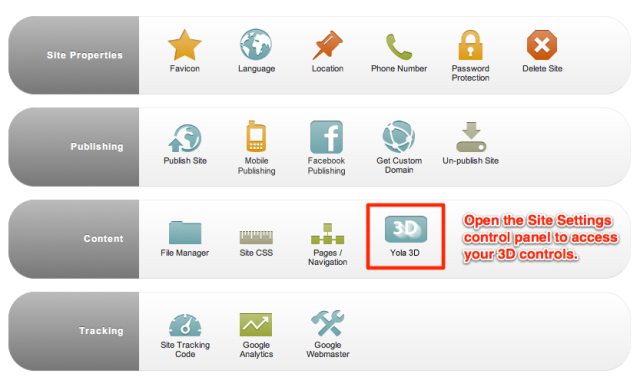


![Lake Dillon and a Tree [In Explore] Lake Dillon and a Tree [In Explore]](https://live.staticflickr.com/65535/53731226172_4004cbfea4_m.jpg)




